Scenario-1: Create PeopleSoft Fluid tile with Data Source as
PeopleSoft Pagelet.
Step 1: Create PeopleSoft Pagelets.
Step 2: Create Content reference with fluid parameters.
Step 3: Publish the content reference as Fluid tile.
Step 1: Create PeopleSoft Pagelets:
Navigation to create the PeopleSoft Pagelets:
Root >> PeopleTools >> Portal >> Pagelet
Wizard >> Pagelet Wizard
Now, In this Example, Embedding the PeopleSoft classic plus
YouTube video into PeopleSoft Pagelet.
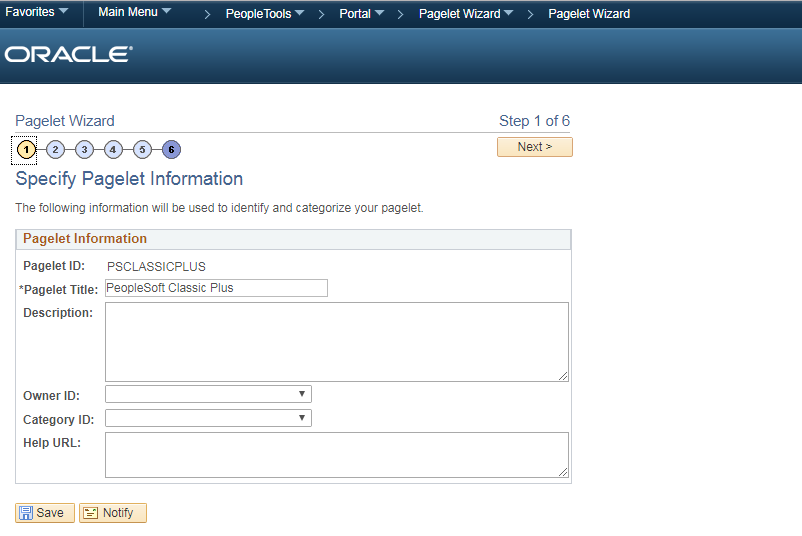
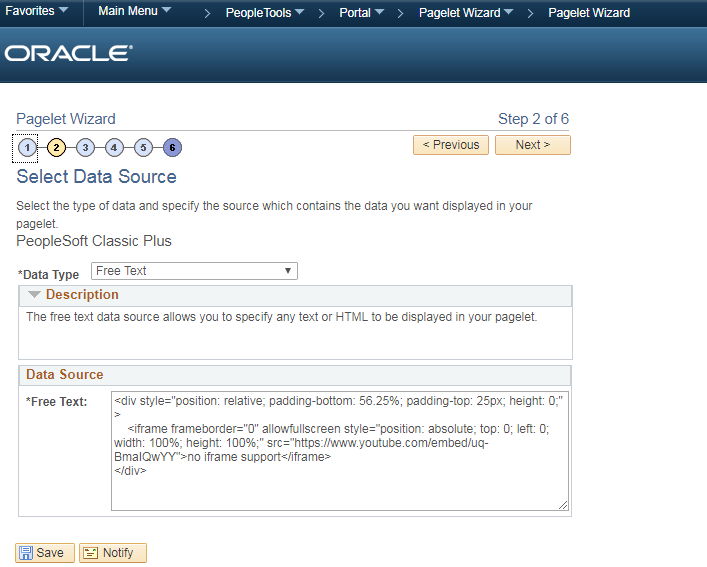
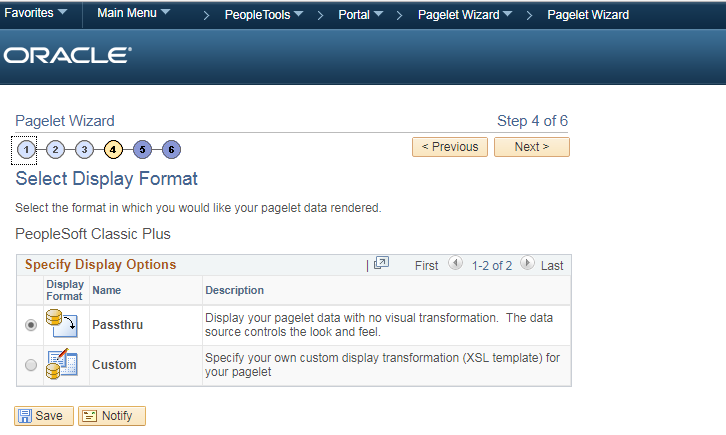
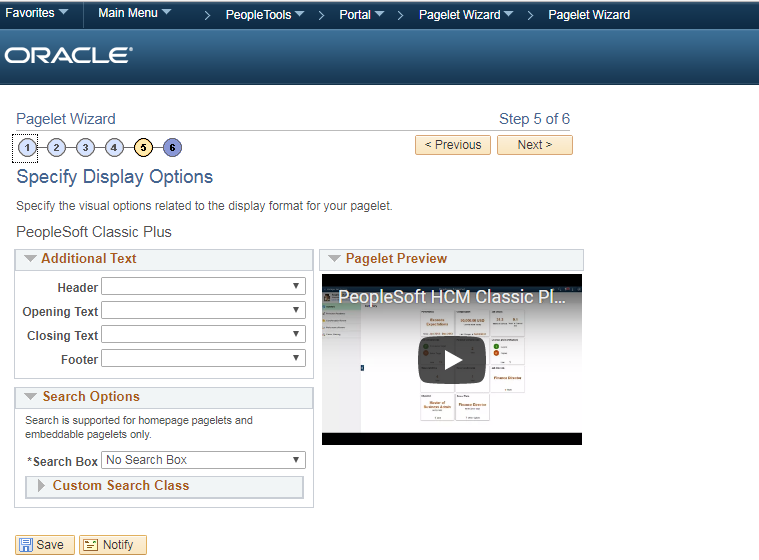
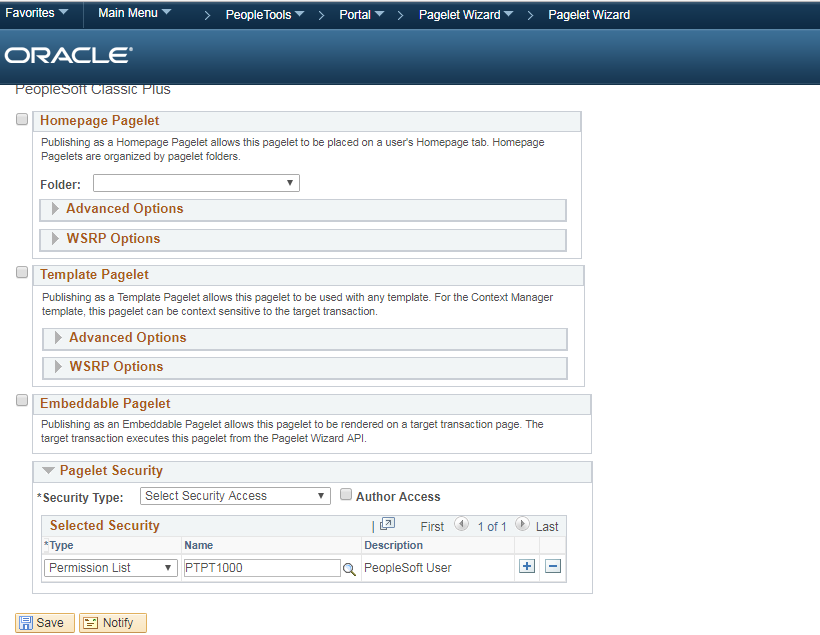
Step 2: Create Content reference with fluid parameters:-
Now, create the content reference in specific folder with parameters as shown below.
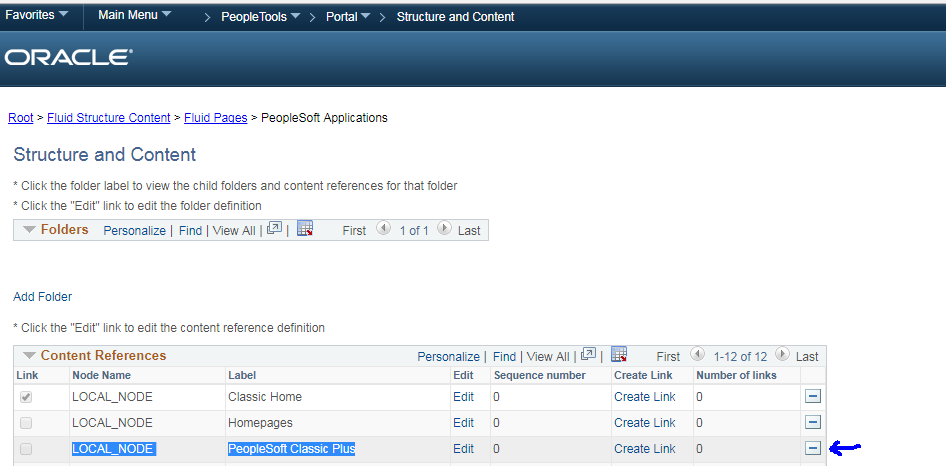
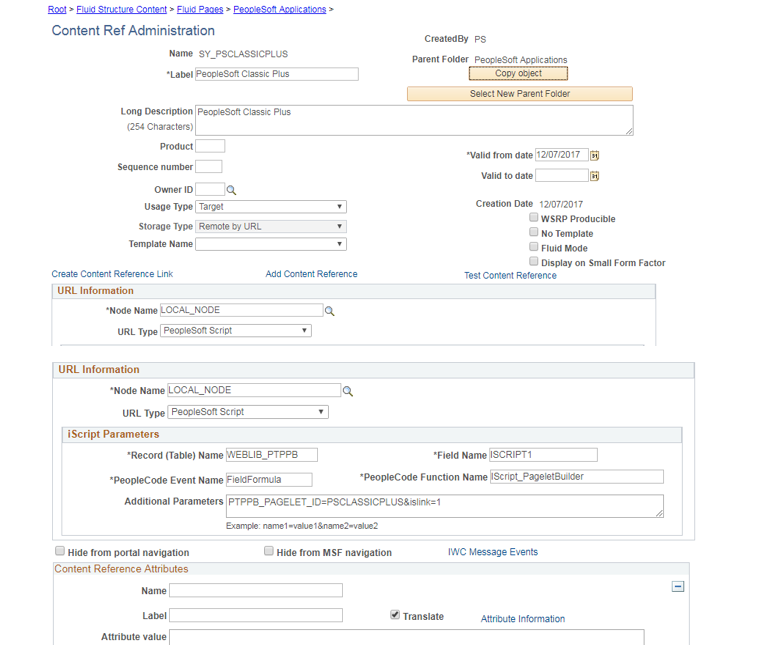
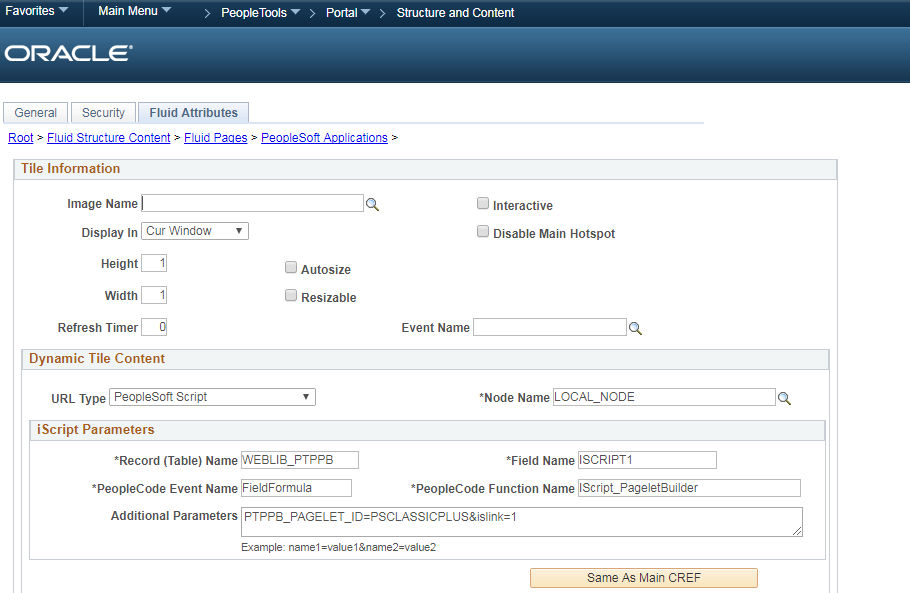
Step 3: Publish the content reference as Fluid tile:
Next, Publish the Pagelet embedded Content reference in fluid landing page.
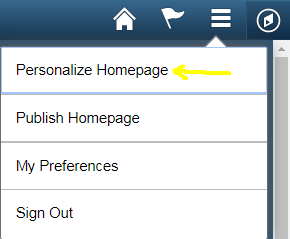
Click on “Add Tile” button.
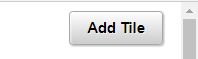
Traverse into your created content reference location.
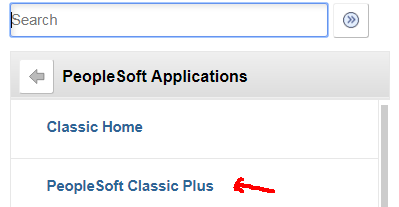
Scenario-2: Create a fluid tile with Data Type as “Navigation Collections” and place the Fluid tile in Fluid landing Home Page.
Navigating: Main Menu>People Tools> Portal>Tile Wizard

Click on “Create a New Tile” push button.
Here, provide our tile name and title and then click on “Next” button.

In the tile data source Information page select data type as ” Navigation Collection” and provide our Navigation Collection name Starts with ADMN_ as shown below.


Then click on “Next” button.
In Target page information we need to provide owner ID,Parent folder, sequence Number and target page security.
In this example i have given public Security as shown below. Then click on “Next” button.

In Tile Layout Properties page we need to provide “layout properties and tile repository details” details as shown below. Then click on “Next” Button.

Next, Review the details and Publish the tile by clicking on “Publish” button.

Now, this tile is published as shown below.

Now Fluid tile has been added to landing page as shown below.

By clicking on “PeopleSoft Developer” Tile it will be redirected to below page.




No comments:
Post a Comment